Create a Chatbot From REST API (Using AI)
Build a chatbot that interacts directly with your backend services—fetch data, submit forms, trigger actions, and guide users through complex workflows, all through a simple chat interface.
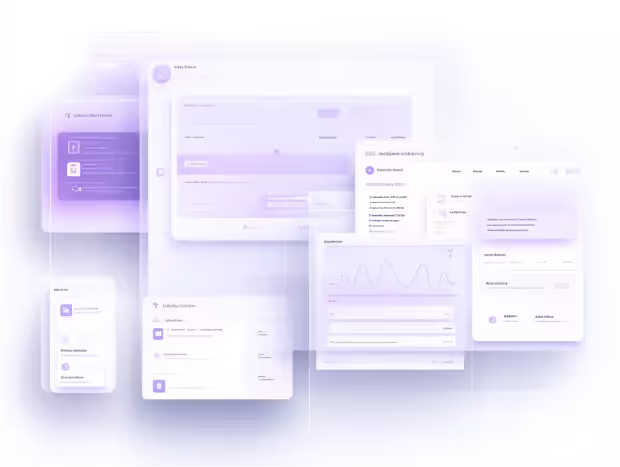
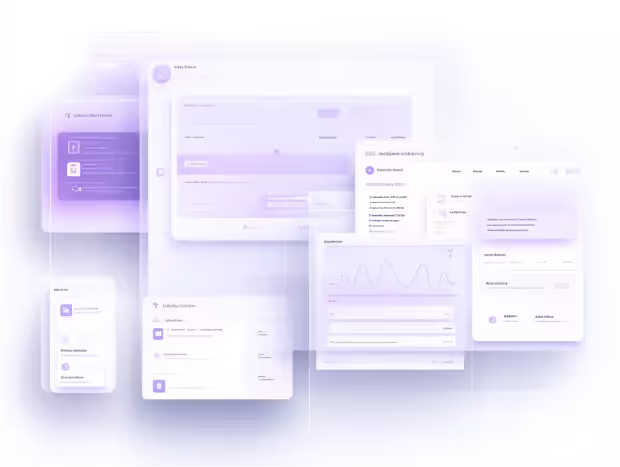
Create a Chatbot From REST API (Using AI)
Build a chatbot that interacts directly with your backend services—fetch data, submit forms, trigger actions, and guide users through complex workflows, all through a simple chat interface.
How to create a chatbot from REST API?
Sign up for free
Open Kaily website, and click on the “sign up” button. Now enter your name, email ID, and password to create a new account. Alternatively, you can quickly create an account using your Google or Apple ID.
Customize the chatbot
After creating your account, you can set the overall appearance of the chatbot. Remember to set the tone, style, colour, and name of your chatbot. Always remember to keep your chatbot friendly and welcoming.
Add data sources
Once you have set the tone of the chatbot, you can proceed to train your chatbot. Click on the “Add data sources” button. Here you can add multiple data sources like files, databases, knowledge bases, websites, and more.
Test & train the chatbot
Before deploying your chatbot, you should always check its performance. You can also train the chatbot to generate output in a specific manner. Once you are satisfied with its performance, you can quickly deploy it on your business tools.


What is a chatbot from REST API?
A REST API chatbot is a chatbot that can communicate with a backend system via RESTful API endpoints and/or fetch data from this backend. You don’t have to muddle through web forms, dashboards, and so on. Instead, you just chat with the bot in a human-like manner. The GET, POST, PUT, and DELETE API calls are created by the chatbot based on the user's input.
It responds in turn, instantly returning information or action. This means we can do tasks, we can call a workflow, we can update a record, we can get information without getting into, let’s say, a classic kind of interface. The chatbot acts as a friendly, user-friendly face of your API, so that your system is less intimidating to use for at least non-developer users, and still has to respect the structure and security of your API in the backend.
You can also plug this into websites, mobile apps, or your backend tools to simplify interactions on customer support, data management, and operations workflows. The bot can understand multi-step workflows, validate user input, give intuitive error messages depending on the API responses, and more.
It enables personalized experiences securely when combined with authentication. At its core, it transforms direct API endpoints into natural conversations to minimize resistance and maximize ease of use for diverse cases.
Why is there a need for a chatbot for REST API?
Enhance your existing platform with Kaily chatbot interface that talks directly to your REST API.
Improves user accessibility
Not everyone feels at ease with complex dashboards or technical documentation. A chatbot opens up API-based systems to be used in a more direct/conversational way: People can talk to them. This reduces the hurdle for non-tech users to look up information, take action, or get help, without the need to learn the UI.
Streamlines routine tasks
Need to automatically do something with a boring process like order status, filling out forms, or database updates? Hit an endpoint or create a scheduled task. Users no longer need to wait for support to perform such tasks, and this saves a lot of time. It also increases the efficiency of the whole system while human support staff are left to concentrate on other, potentially more complicated tasks, such as assisting the performer or handling customer support or backstage operations.
Real-time engagement
A chatbot as part of your RESTful APIs can give you real-time answers. Whether it’s retrieving real-time inventory, scheduling a reservation, or refreshing a user profile, the chatbot facilitates timely, dynamic conversations, keeping users happy and informed with information that’s automatically synced from backend systems.
Reduces development overhead
Rather than build out new UI components or dashboards for each new API function, the chatbot gives a nice, lightweight UI to complement the backend you already have. This can save you time and resources in developing when all functionality is in there. It also lowers maintainance overhead as updates on the backend do not automatically mean reworking the front end.


Who needs to create a chatbot from REST API?
If you have a REST API and want to make it more accessible, a chatbot might be a good choice. You could build a straightforward chat interface that talks to your API and allows users to interact with your product by typing a message.
Whether you are a developer, product manager, or support or operations team member, a chatbot gives your users immediate access to your data or services without you needing to build a full UI.
It’s a perfect choice if you need to save time, minimize repetitive work, or make your tools more user-friendly. If your users routinely need to look up information or take an action, a chatbot can make this experience more seamless and conversational.
Key benefits & features of a chatbot for REST API?
Connect your Kaily chatbot to your existing API and automate things like bookings, updates, status checks, and more.
Chat instead of clicking around
With buttons in a chatbot, your users don’t need to navigate the menus or fill out forms. They’re just typing what they want, and the chatbot makes it happen, having access to your API. It is a faster and simpler path for users to get answers to a question or take an action without any confusion.
Works with what you already have
You don’t need a new system. And, yes, your REST API will be directly accessible from your chatbot. This means less work for you and faster results. It recycles what’s already working in the background, albeit with a new user-friendly interface on the monitor.
Real-time feedback from your data
Your chatbot can access and update information in real time by using your API. So, when they ask a question or raise an issue, they receive an immediate, current response. Great for something like checking on order status, appointments, or something time-sensitive.
Takes the repetitive out of tasks
Instead of replying to the same questions repeatedly, allow your chatbot to handle it. It could look up information, update records, or walk users through procedures, without any input from you. It cuts down on your team’s time and lets users get what they need in an easy and speedy way.
REST API chatbot use cases across different industries
E-commerce
Your customers can use the e-commerce chatbot to chat about order status, request returns, or update delivery info. The chatbot then talks to your API so that it can pull order data or initiate a return process, allowing customers to get back to shopping or doing whatever they were doing with less headache and less support required of your team.
Healthcare
Patients will have the ability to book appointments, view test results, or receive reminders via your chatbot — simply by tapping into your clinic’s API. It saves your staff time and enables patients to care for their health without having to call or log in to yet another portal.
Banking & Finance
Customers can ask the bank chatbot to show their recent transactions, check balances, or set spending alerts. Your chatbot will utilize your banking API to securely pull in information in real time so customers can better manage their money, and your contact centers or branches will have less pressure.
Logistics
Your logistics chatbot can enable customers to track packages, reschedule delivery times, and report issues. It integrates with your REST API to display package updates and log support requests in real time, keeping boxes moving instead of handling hundreds of phone calls and manual orders.
Education
Students can ask the chatbot about class schedules, exam dates, or grades. It pulls data from your academic system’s API, so students no longer send daily emails to the office for updates. It’s also excellent for aiding new students with admissions or application status inquiries.
HR & Recruitment
Candidates can instruct the chatbot to apply for jobs, check application status, or upload a resume. Workers can request time off or update their information internally. The chatbot connects to the API of your HR system, and all this happens effortlessly and without delay.
Travel & Hospitality
Hotel or flight reservations? Your chatbot can handle it for you. Travelers can check in, make changes, and inquire about amenities. Your chatbot is in the backend, using your booking API so that customers can get better service without a long waiting period.
IT & SaaS Support
A chatbot allows users to report bugs, check the status of a ticket, or inquire about feature requests. The chatbot integrates with your support system’s API (Jira, for example, or Zendesk) and logs issues or pulls updates. It keeps support organized and provides users with instant feedback without the back-and-forth.


Best practices to build a chatbot from a REST API
Creating a chatbot from a REST API is fast and simple if you follow some best practices as listed below.
- First of all, provide well-documented API, can be easily understood by the chatbot what can be asked and what the bot will get in response.
- Keep your conversation natural. Make your conversation human by clarifying user questions and walking users through tasks step-by-step.
- Always deal with errors in a friendly manner—as soon as the API can’t find something or encounters any problem, the chatbot should describe it in an easy way and provide possible next steps.
- Use authentication to prevent malicious grabbing of your user data if you have any private information in your API.
- Lastly, make sure to do a good amount of internal testing with real people to catch any parts that may be confusing, as well as any bugs.
- Moreover, make sure that you keep your chatbot updated when there are changes in your API so that everything works smoothly.
By using the tips here, you can make a chatbot that is helpful, friendly, and trusted.


The future of AI agents for REST API
It’s a bright future for REST API powered AI agents. As more companies use APIs to power their apps and services, AI agents could offer a simpler way for people to interact with them. Instead of toggling through confusing menus or mastering new software, people will talk or type to a chatbot to get things done in a flash.
AI agents will get better at understanding users’ questions and addressing more complex requests as natural language processing continues to improve. This will allow them to link up more than one API at the same time, providing smooth experiences across various platforms.
For companies, that means less time and fewer dollars spent on support, and quicker service, better service. As AI agents get better, they will be a central way we end up working, shopping, learning, and organizing, and a way to make technology more approachable and useful for everyone.
Frequently Asked Questions
You can reach out to us for queries via [email protected]
or to share feedback, contact us
Q. What is a chatbot for REST API?
A. A chatbot for REST API is a conversational tool that connects to your backend services via REST endpoints. It lets users interact with your system by chatting, turning their messages into API calls to fetch or update data.
Q. How does a chatbot use a REST API?
A. The chatbot sends requests like GET, POST, or DELETE to the REST API based on what the user asks. It then receives responses and presents the information or results back to the user in a chat format.
Q. Who can benefit from using a chatbot for REST API?
A. Developers, product teams, businesses, and support teams can all benefit. It helps make complex systems easier to use and automates tasks for customers or employees.
Q. Can a chatbot handle secure or private data?
A. Yes, if your REST API supports authentication and authorization, the chatbot can securely access user-specific data while following your security rules.
Q. Do I need coding skills to create a chatbot from a REST API?
A. Some platforms offer low-code or no-code tools to build AI agents, but understanding APIs and basic programming helps create more customized and powerful AI agents.
Q. What types of tasks can a chatbot perform using a REST API?
A. AI agents can fetch data, update records, guide users through multi-step processes, trigger backend workflows, and more, depending on what your REST API supports.




