Get real work done with AI actions
Explore Kaily’s AI workflows, MCP connections, Frontend actions and everything else it uses to automate your busywork

Trusted by 100+ global brands


What are AI actions?
AI actions are the backbone of Kaily’s automation layer. They're what allows Kaily to interact with your tools, give you accurate data and get tasks done directly via chat/voice

What AI actions do for your business
.avif)
Seamless UX
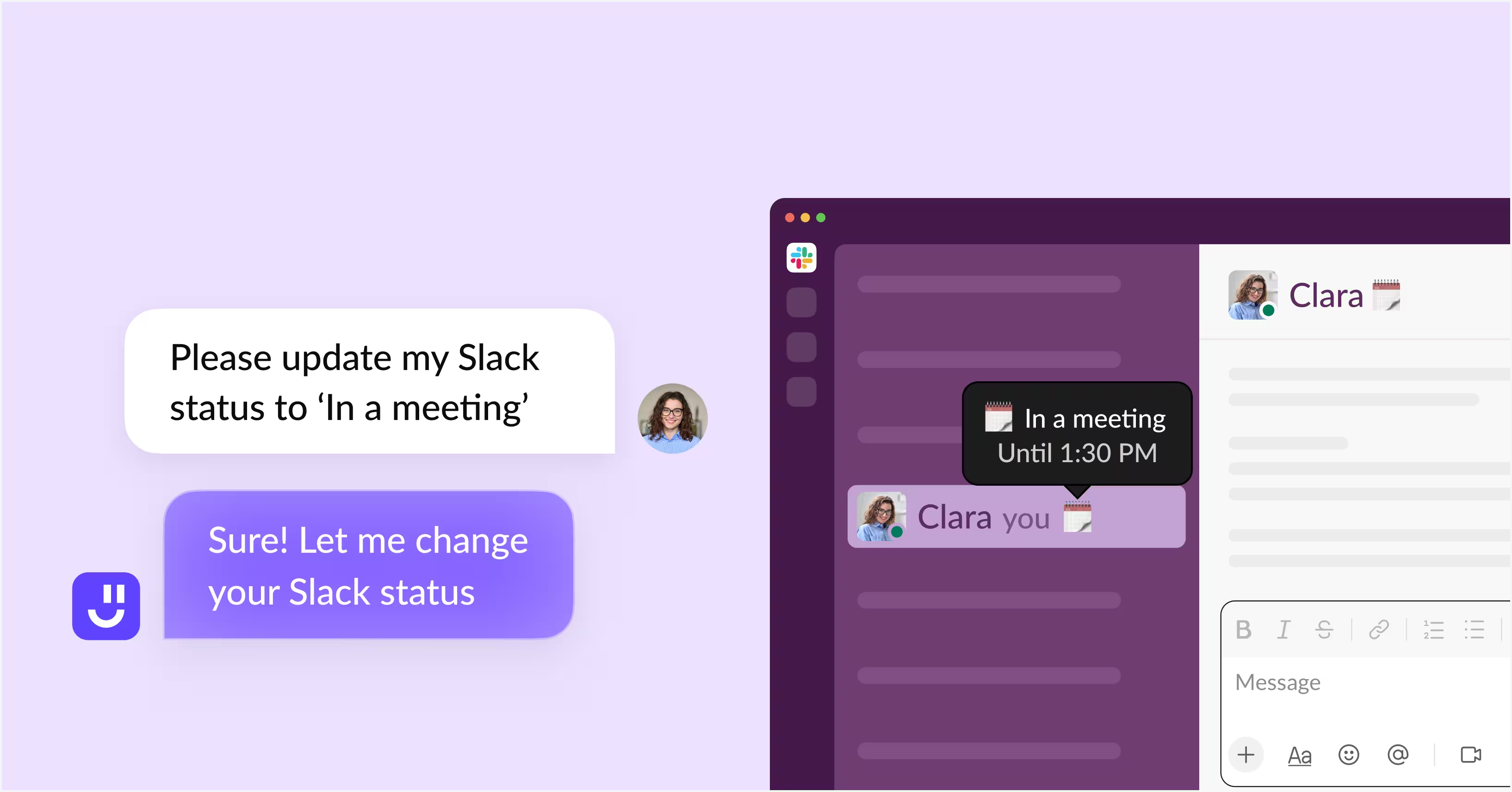
Automate tasks via chat
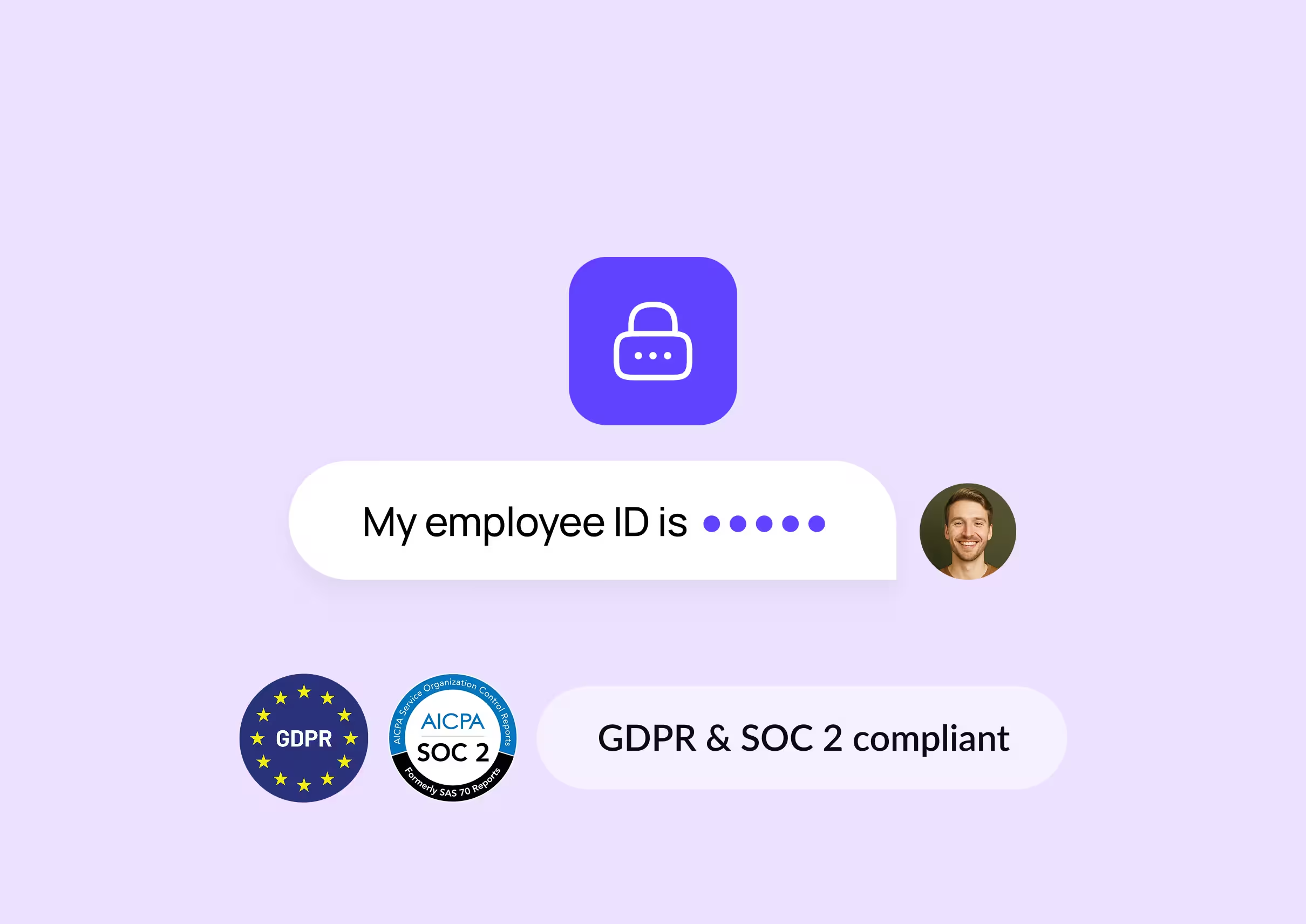
Enterprise-grade security
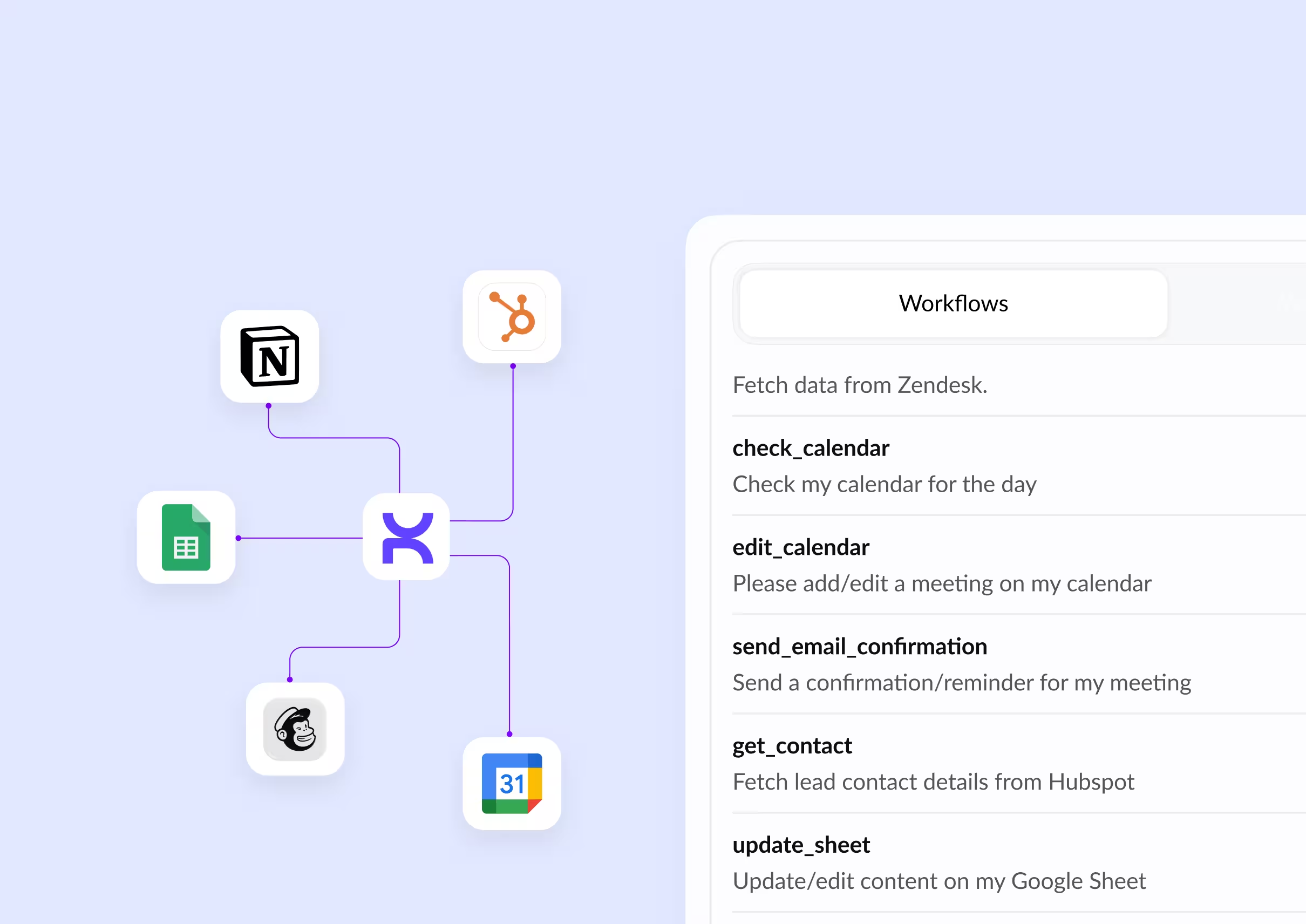
Unified brain for all your tools
AI workflows
Explore now
Add custom AI workflows to Kaily. Automate tasks, connect to tools and pull data all via chat
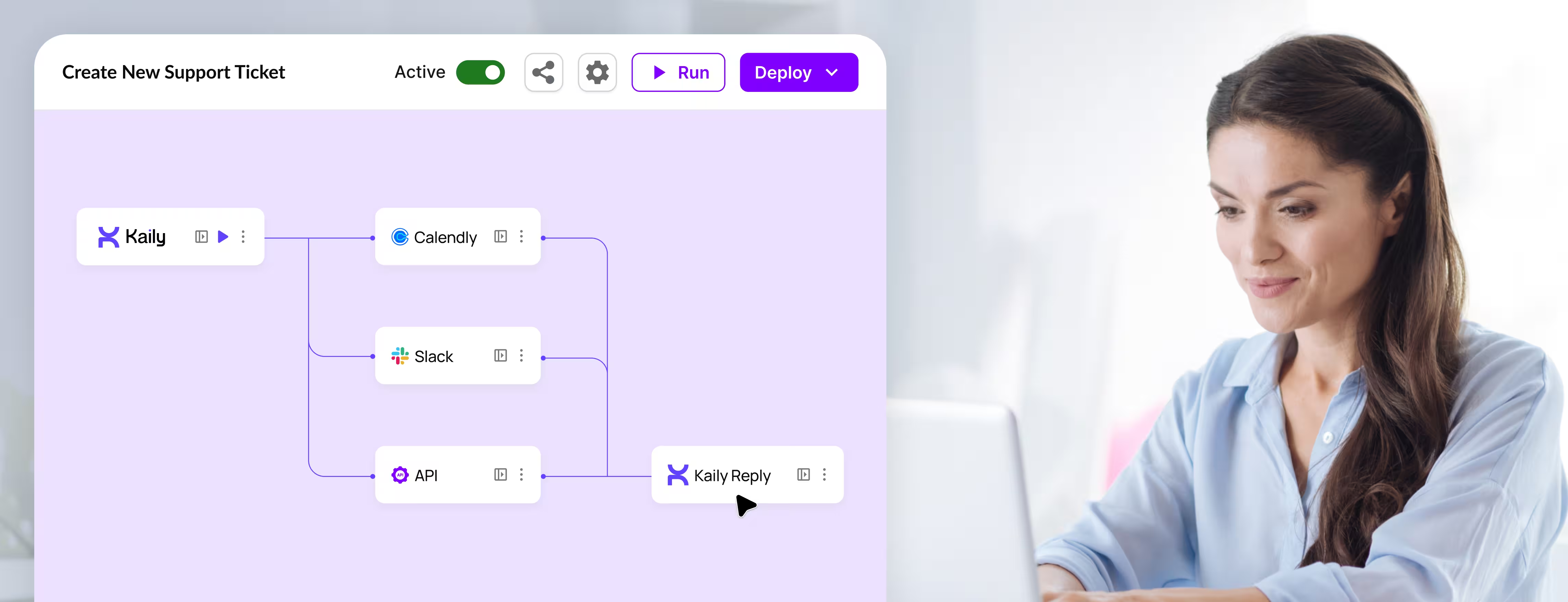
MCP connections
Explore now
Connect with multiple MCP servers at once and add flexible, scalable workflows to your AI agent
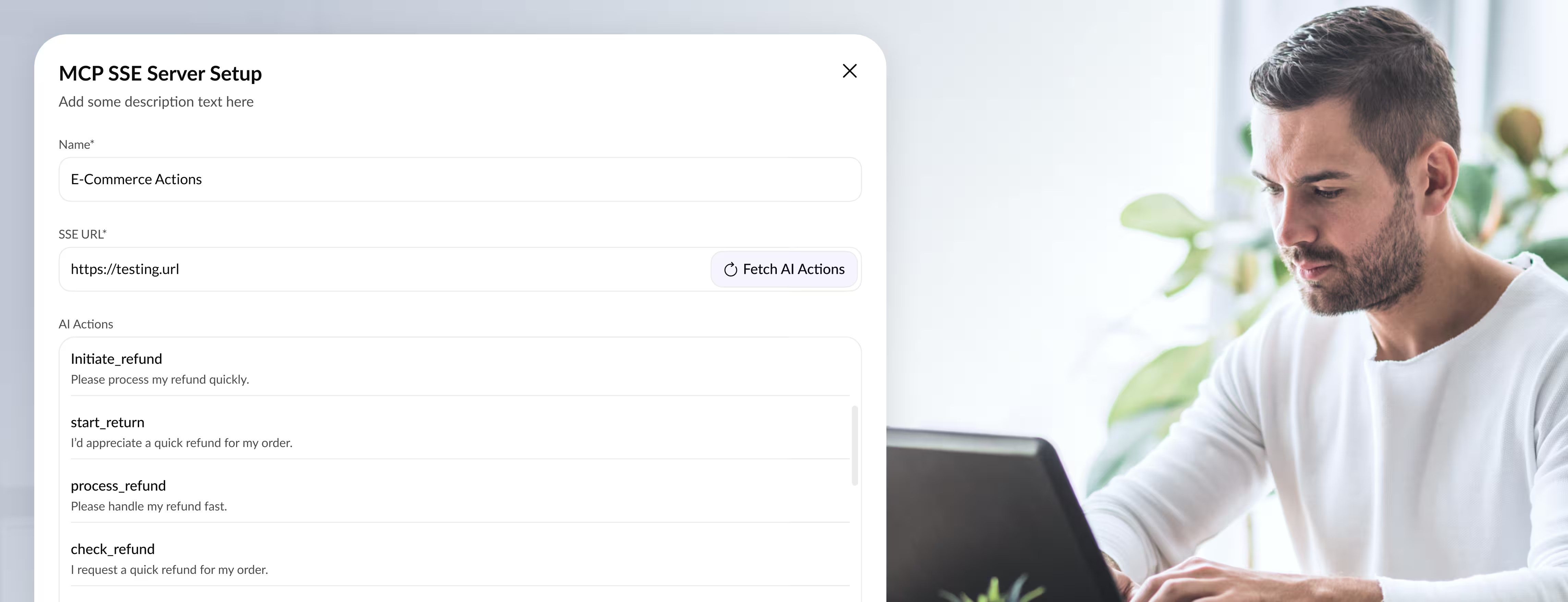
AI that delivers real business wins
Make a real impact with AI-driven workflows
85%
Tasks automated
500+
Integrations
10x
Faster query resolution
5hrs+
Saved per week
38
Pre-set templates
Be everywhere your users are
Answer all email queries and nurture conversations with AI
Create AI Agents for instant support and queries, right on your website
Power WhatsApp conversations at scale with personalized AI messaging
Get an empathetic, human-like voice assistant to answer service calls 24x7
Add native AI widgets to your iOS and Android apps
Automate tasks and conversations in your Slack channels with AI
Enterprise-grade
security & data privacy
Kaily is SOC 2 Type II and GDPR compliant, ensuring complete data privacy and zero compliance issues for global businesses
Enable secure AI access to your data via MCP connections
All customer data is encrypted and always under your control
Our agents meet compliance standards with audit-ready logs

Built to fit right in with your stack






























































People who love us
Hear what our users say.
Real experiences, real impact

Amazing product! Great productivity boost.

Kaily.ai platform excels in enhancing our customer experience through easy to setup generative AI agent. Their recent pricing reduction really help our startup business. Personalized theme matches our brand. datasource sync stand out as major advantages for us to avoid manually updating it as our documentation changes

After using it for a while, I can mention these: First, about customization options: found many options for customization, like the AI agent's appearance to match any brand. Really appreciate the straightforward setup process. Seamless Integration: The platform integrates well with various data sources, that let's me enjoy efficient deployment of the agents. Customer Support is also great, it really improved the overall user experience .

Finally something that doesn't just give generic responses but actually feels like a knowledgeable team member. 🎯 Quick question though - are you planning to add any features that would help with seasonal trend predictions or customer behavior analysis? Would be a game-changer for planning inventory! 🤔

It has made developing, training, and deploying my own AI assistant very easy. The development platform is easy to setup and use. Do give it a try.

Amazing AI tool and a must-have on your website.

I trained the Kaily on all my FAQs in my hospital website , it seamlessly intrigrataes various data sources to deploy my AI agent. nice options

Amazing product! Great productivity boost.

Kaily.ai platform excels in enhancing our customer experience through easy to setup generative AI agent. Their recent pricing reduction really help our startup business. Personalized theme matches our brand. datasource sync stand out as major advantages for us to avoid manually updating it as our documentation changes

After using it for a while, I can mention these: First, about customization options: found many options for customization, like the AI agent's appearance to match any brand. Really appreciate the straightforward setup process. Seamless Integration: The platform integrates well with various data sources, that let's me enjoy efficient deployment of the agents. Customer Support is also great, it really improved the overall user experience .

Finally something that doesn't just give generic responses but actually feels like a knowledgeable team member. 🎯 Quick question though - are you planning to add any features that would help with seasonal trend predictions or customer behavior analysis? Would be a game-changer for planning inventory! 🤔

It has made developing, training, and deploying my own AI assistant very easy. The development platform is easy to setup and use. Do give it a try.

Amazing AI tool and a must-have on your website.

I trained the Kaily on all my FAQs in my hospital website , it seamlessly intrigrataes various data sources to deploy my AI agent. nice options
Frequently Asked Questions
You can reach out to us for queries via [email protected]
or to share feedback, contact us
What are AI actions?
AI actions are automated tasks powered by artificial intelligence that help businesses perform complex operations instantly — such as generating content, analyzing data, or responding to customers. They connect with your apps and workflows to make decisions, trigger actions, and complete work autonomously.
How do AI actions work?
AI actions work by combining AI models with automation logic. When triggered by a specific event (like receiving a message, updating a spreadsheet, or getting a new lead), the AI interprets the data, performs intelligent processing, and executes the required task — such as writing an email, summarizing a report, or updating your CRM.
How are AI actions different from traditional automation?
Unlike traditional automation that follows fixed rules, AI actions use machine learning and natural language processing to understand context and make decisions dynamically. This allows them to handle unstructured inputs — like text, voice, or documents — and generate intelligent outputs.
What can AI actions do for my business?
AI actions can automate content generation, marketing workflows, data analysis, and customer support.
For example:
-Summarize meeting notes or emails
-Draft marketing copy or responses
-Update CRM or analytics tools
-Trigger multi-step AI workflows
They save time, reduce errors, and help teams focus on higher-impact work.
How do AI actions connect with my tools?
AI actions integrate with your existing tech stack using APIs or direct connectors. They can link tools like Slack, Google Sheets, HubSpot, Notion, and more — allowing data to flow automatically while AI handles the decision-making in between.
How are AI actions used in workflows?
Yes. With no-code or low-code builders, you can design custom AI actions that align with your business needs. You simply define the trigger, data source, and AI task — such as “analyze survey responses and update insights in Notion” — and deploy it across your tools instantly.
Who can use AI actions?
AI actions are built for everyone — from startups automating content creation to enterprises optimizing data flows. Non-technical teams like marketing, sales, and operations can easily use AI actions without needing to code, thanks to intuitive visual interfaces.







